YouTube added some new features to improve searching for videos, messaging and managing your contacts on YouTube.
Query Suggestions For Search
A query suggestions option is now available for search. To opt in, click the "advanced" link next to the search button, then choose "Display query suggestions as I type" from the search settings. As you type in your search terms a menu will appear with suggested results to choose from to help you more quickly find the videos you're looking for. On the search results page you'll also get an additional list of recommended searches by clicking on any of the terms listed next to the new "Also try" menu.
Google Contact Importer
To import your Google contacts into YouTube, click "Import" on the "My Contacts" page, then log in to your Google account. Once it finishes importing, click "Share" to easily send a video you're watching to any of your contacts. You can even "friend" your YouTube contacts and we'll help you stay up to date on the videos they're favoriting, rating, and uploading.
Inbox Improvement For Comments
There is an improvements to the notifications for video comments in your YouTube Inbox. Comments made to your videos are separated from comments left in response to your comment on someone else's video. The actual text of the comment is also now displayed and you can approve or reject a comment in-line.
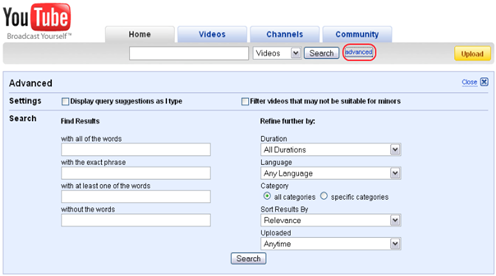

No comments:
Post a Comment