![]() Google updates it's Google docs application by adding new toolbar and menu options. Finding a particular feature, like "Check Spelling" or "Word Count" or "Find and Replace" was difficult previously.
Google updates it's Google docs application by adding new toolbar and menu options. Finding a particular feature, like "Check Spelling" or "Word Count" or "Find and Replace" was difficult previously.
Couple of features are grouped together in a menu. For example names such as File, Edit, Format, and Tools resonated as "where you might look" for certain editing features. Check spelling? Seems to fit in a "Tools" group to many people. Find and replace? People generally look for that in an "Edit" group.
So now, when you're looking for some of the features, you'll find it in the redesigned menus, hopefully right where you expect it. For the frequent actions you need quick access to during editing, you'll find most of those at the top level in the toolbar.
"Save" and "Save & close" buttons which were removed about a month ago are now available at the upper right hand corner of Docs when you're editing documents.

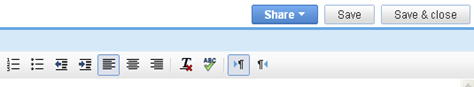

No comments:
Post a Comment