
- BTemplates. A free directory of user-submitted templates, classified by type and/or features.
- The Cutest Blog on the Block. Run by Becky and Ashley of 2 Moms Talk, this site offers free, premade layouts, as well as customizable backgrounds.
- Blogger Styles. Gallery of submitted templates, ranked by visitors and includes detailed configuration instructions.
- FalconHive. Conversions of WordPress templates upon request, along with archive of past conversions.
- All Blogspot Templates. Templates in 1-, 2- and 3-column options. Also includes AdSense-ready templates.
- Zona Cerebral. Spanish site with dozens of templates to choose from, including several converted WordPress themes.
- Quite Random. A number of free templates, and several Blogger-specific tutorials regarding setup and layout editing.
- ChicaBlogger. In Spanish, templates designed primarily for women.
- Deluxe Templates. Hundreds of templates, including many converted WordPress themes. Also has a nice "tips & tricks" section for customizing Blogger.
- Pyzam. Thousands of templates, browsable by category and sortable by recency or popularity.
- Our Blog Templates. 160+ free templates, all well-labeled for easy browsing to find the one you want.
- eBlogTemplates. Combination of free and premium templates, and a wealth of tips for tweaking your Blogger blog.
Note: for the most part, sites above provide templates for Blogger's "Layouts". If you still see a "Templates" tab for your blog, you need to upgrade your blog to take advantage of these new features. This help article has some more information about using Layouts.
Finally, cheth shared a recent post he wrote where he finds his favorite templates (many taken from the sites above). It's a good overview, and gives you a good visual indication of just how varied Blogger templates can get.
Make sure you should download the current template and put it in a safe place, before making any changes to your current template (Click "Layout", then "Edit HTML" and then "Download full template".). Blogger cannot provide support for independently created templates. If you choose to use a template built by someone else, make sure to figure out how easy it is to reach them if problems arise.
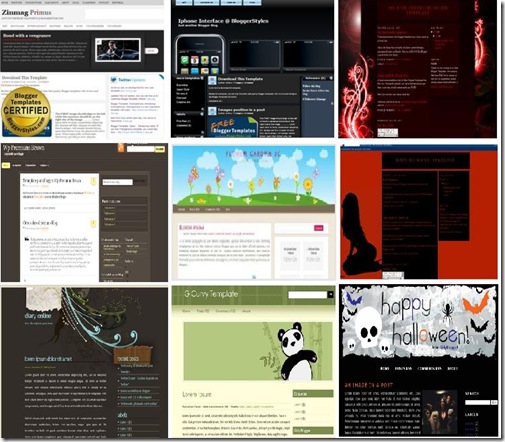

No comments:
Post a Comment