 Google announced a new tool for fans of Google Trends called “Google Insights for Search”. With Google Insights for Search, you can compare search volume patterns across specific regions, categories, and time frames. You can use this tool to explore seasonal trends for your product or service, geographic distribution to target potential customers, and category-specific to narrow down the data.
Google announced a new tool for fans of Google Trends called “Google Insights for Search”. With Google Insights for Search, you can compare search volume patterns across specific regions, categories, and time frames. You can use this tool to explore seasonal trends for your product or service, geographic distribution to target potential customers, and category-specific to narrow down the data.
This is a new product designed with the advertiser in mind. It provides more flexibility and functionality for advertisers and marketers to understand search behavior, and adds some cool new features like a world heat map to graphically display search volume and regional interest.
Like Google Trends, you can just type in a search term to see search volume patterns over time, as well as the top related and rising searches. You’ll also have the ability to compare search volume trends across multiple search terms, categories (commonly referred to as verticals), geographic regions, or specific time ranges.
Google Insights for Search analyzes a portion of worldwide Google web searches to compute how many searches have been done for the terms you've entered, relative to the total number of searches done on Google over time. Then it shows you a graph with the results - search volume graph - plotted on a scale from 0 to 100.
You'll also see a list of the top rising searches, as well as the top searches related to the term you've entered. You can also see a world heat map graphically displaying the search volume index.
Let's take the example of entering the term apple. You'll notice that the majority of top related and rising searches are associated with the brand Apple.

Google Insights for Search allows you to filter this query by the Food & Drink category, resulting in a dramatically different view of search volume trends and related searches of apple, the fruit. You can also use this filter to compare search terms with the category (for example, apple compared to the Food & Drink category).
To know, check out this FAQs.
You can also take a look at more examples of how you can use Google Insights for Search.
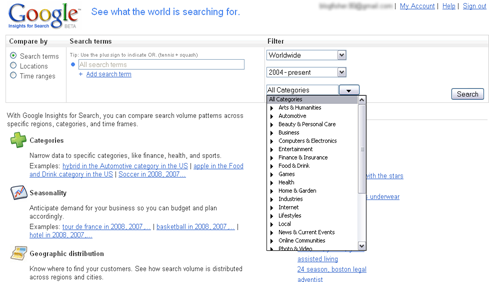


No comments:
Post a Comment