FaviconizeTab is a great firefox add-on that let you browse multiple websites through favicon tab.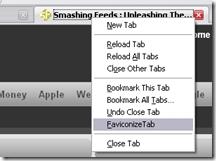
This extension adds a new "FaviconizeTab" option to the context menu of the tab. When it is clicked, The width of the tab becomes small up to the size of favicon. It returns to the former size when "FaviconizeTab" is clicked again.
This will save some tab spacing. The new tab looks as below:
Width of the tab shrinks to website favicon size. There is an option for Quick Faviconize. Go to the option menu :
You can choose options such as [Ctrl,Shift,Alt] + Click or Double click on the tab.
Auto Faviconize option will automatic faviconize the website tab (URL that you specified). Faviconize is not released even if it moves from URL specified here to another page. Please return it by manual faviconize.
You can also save faviconize status when closing firefox. This is only for FF2.0, and you must set to [Show my windows and tabs from the last time].
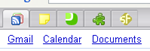
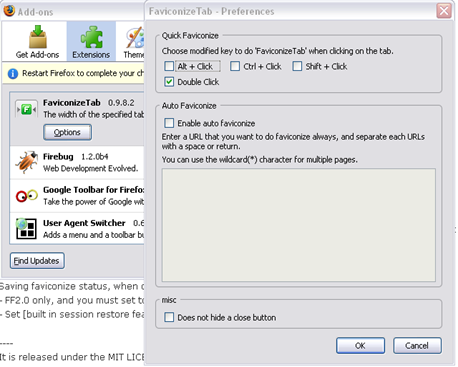

No comments:
Post a Comment