![]() Google reader introduced a new feature which will help to magnify the content of feed item. With the addition of a simple CSS-based lens, it allows the user to selectively magnify the current article.
Google reader introduced a new feature which will help to magnify the content of feed item. With the addition of a simple CSS-based lens, it allows the user to selectively magnify the current article.
Notice that this is subtly different from using a generic screen magnifier -- in that later case, you end up magnifying the entire screen. Google Reader can be smarter; since it knows which article you are currently reading, it can selectively magnify just that article upon request. This results in much better use of screen real-estate -- something that is an even scarcer resource when you're a low-vision user.
After prototyping this via the AxsJAX framework, Google reader has now integrated this functionality into the main Reader interface. So with this lens in hand (your pocket) you can continue to hit j and k to move through articles, and when you find the print too small to read you can press = to enlarge the content and - to shrink the font of the article you're reading.
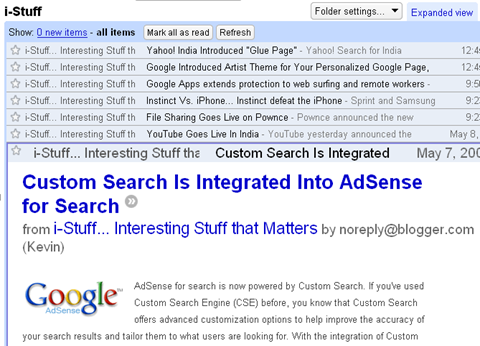

No comments:
Post a Comment