![]() FriendFeed announced about the introduction of their new feature called room. FriendFeed is great for discovering, sharing and discussing content with your friends. But what if you just want to do so with a few select people--like your bridesmaids--or talk about a specific topic, like the Green Bay Packers? Now you can get a room!
FriendFeed announced about the introduction of their new feature called room. FriendFeed is great for discovering, sharing and discussing content with your friends. But what if you just want to do so with a few select people--like your bridesmaids--or talk about a specific topic, like the Green Bay Packers? Now you can get a room!
A room is like a mini FriendFeed for a particular subject or group of people. You can make a room for your family, your work team, or your knitting club.
A room is simple to set up: You'll notice a new 'rooms' tab at the top of the page. Click it and you're on your way to making your own room and inviting folks to it. Everyone in your room can share stuff with each other and leave comments that only other people in your room can see. You decide whether to make your room public, where anyone can join, or private, where you have to invite or approve each member. You can even choose to view everything from your rooms in your feed, instead of just in the rooms themselves. You can even choose whether you want stuff in a particular room to show up in your main feed or not.
Of course, there's already a room for talking about how to make rooms more useful, and it's a good thing too, since this is just the beginning. There are also updated FriendFeed API to support rooms.
To have some more ideas for what you can do with rooms, here are a few other public rooms created by FriendFeeders:
I have created a room to talk about twitter at: http://friendfeed.com/rooms/tweet
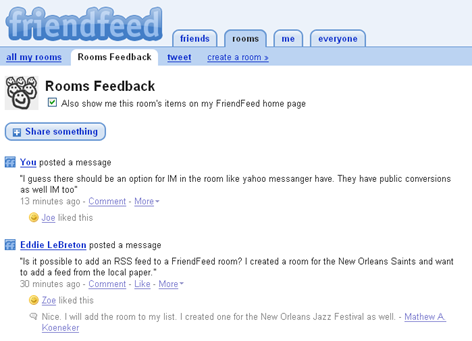

No comments:
Post a Comment