MyBlogLog released a better way to manage your contacts on MyBlogLog. Click on the add/manage link below your Contacts to see the new screens. It's pretty straightforward. If someone adds you as a contact, they will show up on the "Pending" tab. You have the choice to then add them as a mutual contact, keep them as a "Follower" or "Block" them and never hear from them again.
A way to quickly sift through your list of "admirers" (now called "followers") is active now. Hit your MyBlogLog profile page and up top you'll see notification of how many pending contact requests you have waiting. Now you can sort through that list, friend those you like, block out any spammers, and help clean up your neighborhood. The better your Contact list, the better the signal on the stuff you see in your New with My Neighborhood page.
Because there is a better way to control your Contacts and you've always been able to limit who can leave you messages (just your contacts, or everyone), limitation of 15 contact requests/day is no more exist.
Feel free to join i-Stuff as well as SmashingFeeds community on MyBlogLog.com.
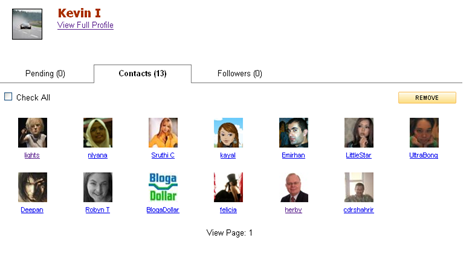

No comments:
Post a Comment