 Zoho today rolled out a new addition to the Zoho Suite - Zoho Invoice. This new application joins other business applications from Zoho like Zoho CRM, Zoho Projects, Zoho Meeting, Zoho People, Zoho Creator & Zoho DB.
Zoho today rolled out a new addition to the Zoho Suite - Zoho Invoice. This new application joins other business applications from Zoho like Zoho CRM, Zoho Projects, Zoho Meeting, Zoho People, Zoho Creator & Zoho DB.
Zoho Invoice is an online invoice generation and tracking application. It lets you create, send and track Invoices & Estimates.
Zoho Invoice has following main features :
- Create and send branded invoices, quotes or estimates.
- Automate repeated invoicing through recurring invoices.
- Track outstanding invoices and customer payments. Accept payment online.
- Send overdue reminders, acknowledge payment receipts.
- Expand your business overseas, with support for multi-currency.
- Data security and backup. SSL encryption of data on transit.
- Powerful reports to see how your business is doing.
To create an invoice, first you add customers, define items (products or services) and then create invoices. Once you create an invoice, you have options to Email, Print or Export your invoice as a PDF.
You can define Recurring Profiles (Weekly, Monthly, Quarterly or Yearly) and let Zoho Invoice automatically send invoices to your customers. You can also define late fees, tax, discounts etc for the invoices you create.
Inside the application, you can also setup a ‘Payment Gateway’ (through PayPal, currently) which lets you accept payments directly from your customers once the invoice is emailed out.
The Settings section lets you first define your Company Details, Logo, Currency (it supports multiple currencies) and Tax info. This module has a Templates section which lets you customize the layout, look and feel of your invoices. You have the option to choose from a set of pre-defined templates or you can create your own. You can also define/customize email notifications settings as well for sending customized messages to your customers.
The reporting module provides different reports on the data based on Sales, Customers, Payments, Tax etc.
Being a finance app, security is an important aspect. By default, Zoho Invoice comes with SSL support even for free users.
Integration:
Zoho Invoice currently has an integration into Zoho Projects. If you are working on a project and want to invoice your client, you can do so by creating an invoice and choosing the option to ‘Create Invoice from Zoho Project’. Going forward, this application will also be closely integrated with Zoho CRM and other Zoho Apps.
Pricing:
The pricing is simple & affordable. It is based on the number of invoices you create. It obviously comes with a free version that lets you create upto 5 invoices per month and it has several packages ranging upto the ‘Elite’ package that lets you create upto 1500 invoices/month for $35/Month. More information on the pricing is available here.
Zoho Invoice is a nice addition to Zoho's Business Application set which addresses the business needs of SMBs.
Check this online demo for more details. No registration is required.
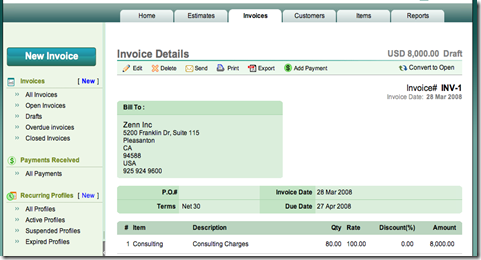
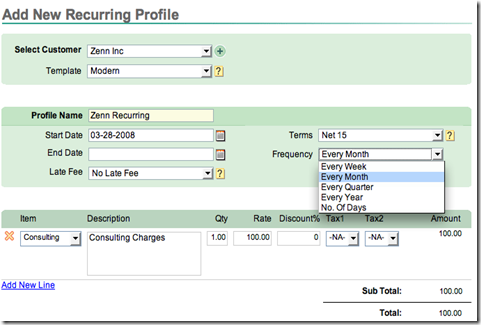

No comments:
Post a Comment