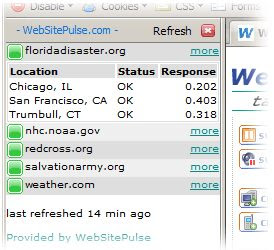 Now it will be easy to monitor the status of your servers, websites and web applications in Real-Time using firefox add-on "WebSitePulse Current Status"
Now it will be easy to monitor the status of your servers, websites and web applications in Real-Time using firefox add-on "WebSitePulse Current Status"The WebSitePulse Current Status extension provides an easy way to keep an eye in real-time on the status of your servers, websites and web applications when you are using the WebSitePulse monitoring service. The extension comes with two components: the Sidebar, which displays all targets with their real time current status, and the Status bar, which indicates if all targets are OK or if there is an issue with any of them. A monitoring account with WebSitePulse is required in order to use this extension. Please visit www.websitepulse.com to create your free account.
1. Sidebar - displays all targets and their real time current status. Clicking on the target name expands details about the response time measured from all monitoring locations specified for this server or website. The link "more" opens the target details screen in your account where a log in is required. A minute counter at the bottom of the Sidebar displays how long ago the status was refreshed. To update the contents of the Sidebar manually, click on the "Refresh" button at the top.
2. Status bar - indicates if everything is OK or if there is a problem with any of the monitored targets. A left click on the Status bar either opens or closes the Sidebar, based on its current state. A right-click on the status bar opens a menu for customizing the extension settings.
3. Extension settings
- turn the extension on/off
- enter the account username and account key
- set the auto-refresh interval
Note that a monitoring account with WebSitePulse is required in order to use this extension.
Visit www.WebSitePulse.com to create your free account.
Install this add-on.
No comments:
Post a Comment