Since Google launched spreadsheet forms in January, users were looking for a way to embed forms into a website or blog. Google recently added this option.
You'll see this new feature during form creation, when you're prompted to invite people to fill out your form. Just skip the invitation step and look for "Embed" in the upper right-hand corner of the page. Paste the code provided into your blog or website.
Here's what a form looks like once it's been embedded into a blog.
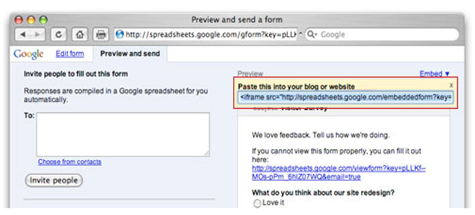

No comments:
Post a Comment
Comments posted on i-Stuff are moderated and will be approved only if they are found on-topic and not abusive. Off-topic comments and URL Promotions are not encouraged and will not be entertained - Kevin