Here's how it works:
- Login to your MySpace profile and go post a comment on a friends profile.
- In the comments editor, click on “Add Image from Photobucket”, and you can log directly into your Photobucket album -- all without leaving MySpace.
- Browse your Photobucket album to find the image you want to post; click on the one you like and click the “Add image to comment” button.
- All without leaving MySpace!
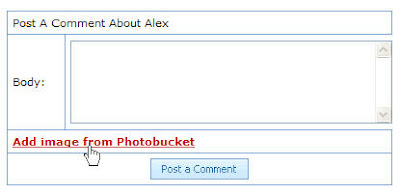
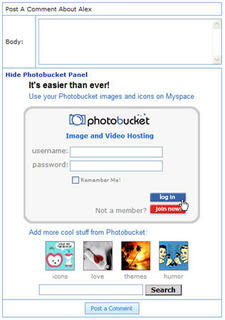
 You can also search on Photobucket for the perfect image to post to the comments area of your MySpace profile.
You can also search on Photobucket for the perfect image to post to the comments area of your MySpace profile.- Login to your MySpace profile and go post a comment on a friends profile.
- In the comments editor, click on “Add Image from Photobucket”, then search for whatever you like.
- Click on the image you want to add to the comment and click the “Add image to comment” button.
- This search box gives you instant access to the billions of images on Photobucket.
No comments:
Post a Comment
Comments posted on i-Stuff are moderated and will be approved only if they are found on-topic and not abusive. Off-topic comments and URL Promotions are not encouraged and will not be entertained - Kevin